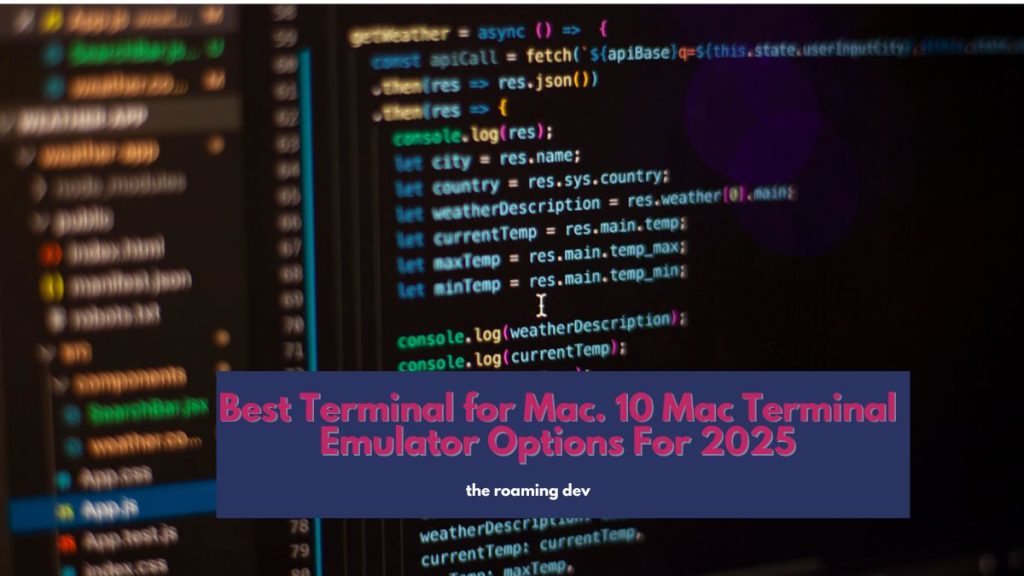With more and more jobs and everyday computer tasks involving medium to higher levels of computer programming skills, using a decent Mac Terminal has become vital to achieving success in the workplace or hobbies such as gaming.
For many users, the built-in Mac Terminal does not offer all the features they might need to achieve their tasks. This article aims to look at some of Mac’s best terminals in 2025.
Features and How to Access the Built-in Mac Terminal
For most users, the built-in terminal, which comes with a command-line interface and access to the CLI (internal workings of macOS), is more than capable of their features.
Once a user launches the app, UNIX’s command line opens (shell).
Bash is one of the components that macOS utilizers in the OS. This makes it very simple to use. To launch the built-in terminal, simply go to Dock, click the Launchpad icon, and then type Terminal in the search area.
Alternatively, one can click the /Applications/Utilities folder in the Finder and then double-click Terminal. To exit the terminal, one needs to select Terminal > Quit Terminal from the Terminal Software.
To end a shell session, simply open the Terminal apps, type exit in the window with the shell process, and then press Return.
MacBook Terminal Benefits and Why People Might Choose to Use Alternatives
For many users, the built-in macOS terminal is sufficient.
However, if one is looking for split panes, customizing the user interface, integrating the terminal with other tools, and providing accessibility across different platforms, alternative apps are a necessity.
The most important features to consider before choosing the best terminal for Mac (emulators) include the following:
- Functionality. Does the terminal speed up processes and simplify tasks? This includes split views, customizability, scripting, support for multiple sessions, and the like.
- Compatibility. Most of the terminals in this list support various shells. A number of them can also work across different OS, making it simpler for users who have different operating systems on their machines.
- Performance. There is a fine line between speed and superpowers, generally, the more powerful a Mac terminal is, the more clumsy it becomes. However, for each user, there is a sweet spot.
List of the Ten Best Teminals for Mac
1. ZOC
ZOC is a higher-end Mac terminal that comes with efficiency in connecting to multiple servers simultaneously.
It is the best terminal for security, coming in with strong encryption, as well as flexible settings.
It supports cross-platform use, working equally well on macOS as well as Windows.
This beautiful terminal displays different sessions in individual tabs, which are color-coded for ease of reference. They can also be moved gracefully between windows.
Additionally, this amazing terminal alternative comes with automatic logging, an address book, flexible settings, and strong encryption built-in for advanced security. Its price tag is a pricey $79.99 (excluding VAT).
2. Core Shell
The Core Shell is the best Mac terminal alternative in 2025 for SSH-heavy functions. It is best for users who need simple SSH terminal management.
It is so easy to use and offers open SSH support, different color schemes, as well as automatic reconnection.
You can be acquired in Setapp for $9.99. I highly recommended for users who need to constantly switch between many hosts.
Core-Shell is simple, easy to use, and has full features, making the workflow much simpler.
It comes with a one-click connection to remote shells, automatic reconnection after network failures, and comes with integration with the user’s Keychain.
3. Tabby
Tabby is a cross-platform terminal emulator that was previously called ‘Terminus.’
It can link to SSH servers, through an integrated connections manager. In addition, it has customization options for aesthetics as well as other features.
Has a beautiful font ligature, Unicode compatibility, adjustable shortcuts as well as a fully integrated SSH Client.
It comes with full Unicode Support, customizable hotkeys, a profile manager, optional Quake mode, remember tabs before opening, supporting multi-pane nesting, as well as Zmodem Transfers.
4. Kitty
This macOS terminal alternative is perfect for users who primarily do their work on the command line. It is very effective, supporting tabs, hyperlinks, as well as multiwindows.
In addition, it comes with cross-platform functionality, working wonderfully with macOS and Linux.
It also supports many extensions called kittens. Some of the coolest extensions include SSH, side-by-side diff, over 300 color themes to choose from, image display directly in the terminal, and simple download of remote files through SSH, as well as allowing users to make their extensions (kittens.)
It is recommended for power users, who spend most of their time on the machine on the command line. The kicker is, it is a completely free product!
5. Hyper
Hyper is a great alternative terminal for users who prefer efficient web-based functionality in their terminals.
It is a futuristic, beautiful, elegant, and light app, coming with modern themes, as well as a host of plug-ins for customization.
Hyper has been built on CSS, HTML, and JavaScript. Its extensions are easily installed and allow for the customization of tabs, themes, and layouts.
Incredibly, it works equally well on macOS, Windows, and Linux, and is a free product. It’s an incredible deal!
The only downside of Hyper is that it eats up a lot of resources, is clumsy sometimes, and can cause older machines to overheat during use.
6. MacWise
The MacWise is a terminal that requires the classical terminal emulation on Mac products. It is for use only on Macs.
By emulating Wyse, DEC VT, ADDS Viewpoint as well as other terminals, it allows users to work as though on classic operating systems.
It comes with a free version as well as various paid plans starting from $55.
It allows multiple connections, including a built-in modem, Telnet/TCP/IP, Kermit, SSH Secure, and serial ports through USB to serial adapter, and directly to the Mac Unix shell.
MacWise allows for multiple-session support and can connect to different hosts or run multiple sessions with one host.
It has beautiful features including transparent windows, customizing font sizes, as well as programmable function keys.
7. Warp
Warp is a Rust-based terminal that is an improvement on the in-built Mac terminal.
Its input editor works like an IDE, allowing users to work with standard commands as well as text. It also comes with smart command completion.
Warp’s input and output commands are organized in blocks, allowing for faster navigation.
Finally, this amazing Mac terminal alternative has a drive, which offers classic cloud storage, a real advantage for teamwork and collaborative development.
A user can share workflows. Warp also has AI Chat in the app, which communicates in natural language and can be used as an alternative to Google and to fix bugs.
Warp terminal is free for up to 5 members, thereafter each extra member costs $12 per month. It is available on macOS and Linux. The Windows version is under development and forecast for 2025.
8. Byobu
The Byobu MacOS Terminal alternative is a superb product for users who wish to enhance the GNU.
It supports multiple programs in the background without overloading the machine, as well as great functionality including separation, resizing of individual windows, as well as cross-platform functionality.
Created to improve the GNU Screen, it is now a fully-fledged terminal alternative that allows users to run multiple programs in the background, enhance profiles, and well configuration utility.
It allows for the changing of background color lines, and separation of individual windows, as well as disabling individual hotkeys. Works across macOS, BSD, and Linux. It is a free product.
9. Rio
Rio is a free-to-use terminal that has most of its functionality based on code that was used to create yet another open-source terminal for Mac; Alacritty.
It is incredibly first (built on Rust), as well as being cross-platform compatible. It runs on browsers as well as desktops.
Rio looks amazing and has themes, and clickable hyperlinks that can display images and is similar to Kitty in that it uses the same keyboard protocol.
It undergoes constant development. It is completely free.
10. Commander One
Commander One is considered to be one of the best file managers for MacOS.
It comes with the built-in Terminal emulator and supports online work with cloud storage, as well as remote servers.
It can be easily opened with a hotkey. All terminal commands can be executed directly from the application window, and it is a great option for Mac users who want more than basic terminal functionality.
Frequently Asked Questions
Using the Mac Built-in terminal is ok for the vast majority of users. It is simple, easy to access, has all the core features available, and is free.
However, if you are a power user (or getting there), you might need features such as split panes, integration with tools, and cross-platform accessibility which are not available with the Terminal. Consider getting third-party terminals.
It depends. There are many different terminals for different users. For SSH, consider the CoreShell. For web-based tasks, you can’t go wrong with Hyper.
AI support, Warp is ahead of the competition. There is something for everyone, and different users will work better with different terminals.
Conclusion
There are very many options with credible claims to be the best Mac terminal of 2025.
A number of them have fully free or partially free options, as well as affordable paid versions. Users should evaluate their needs and then select an option that makes their work/hobbies/tasks simpler and faster.
Here are our top seven recommendations for the best Mac terminal of 2025
- Most elegant – Tabby
- Best for web-based tasks – Hyper
- Best free terminal – Kitty
- Best for classic terminal emulation – MacWise
- Best SSH terminal – CoreShell
- Best AI-enabled terminal – Warp
- Best for usage across multiple servers – ZOC
Which Mac terminal works best for you? Choose wisely and you shall enjoy better work and simpler workflow processes.
Also Read: