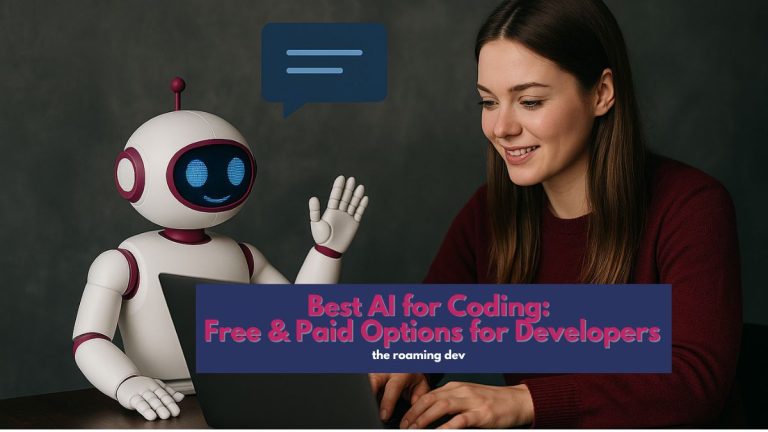Coding with AI is like having an assistant on steroids by your side. Whether debugging, creating snippets, or improving code, AI tools can fasten your workflow.
According to studies, , the best AI for coding is proven to increase developer productivity by 30-50%. It saves hours of manual coding work and eliminates the risk of human error.
Fortunately, these options include free and paid AI, so you can find the one that suits you the best.
You will no longer need to waste time on syntax errors or fixing or rewriting boilerplate code. Instead, have the best AI for coding, and it will review your project, recommend optimizations, and auto-complete functions on the fly.
The free options like GitHub Copilot X and TabNine offer incredible code suggestions.
However, you can also bring shiny features with a paid option like Replit Ghostwriter and CodeWhisperer. Still, the dilemma is, which one should you use?
This guide review the best AI Coding tools by breaking down their free and premium offerings. Welcome; if you’re a rookie or an experienced developer, check below for an AI tool to take your code to the next level.
1. GitHub Copilot – Best for AI-Powered Code Suggestions
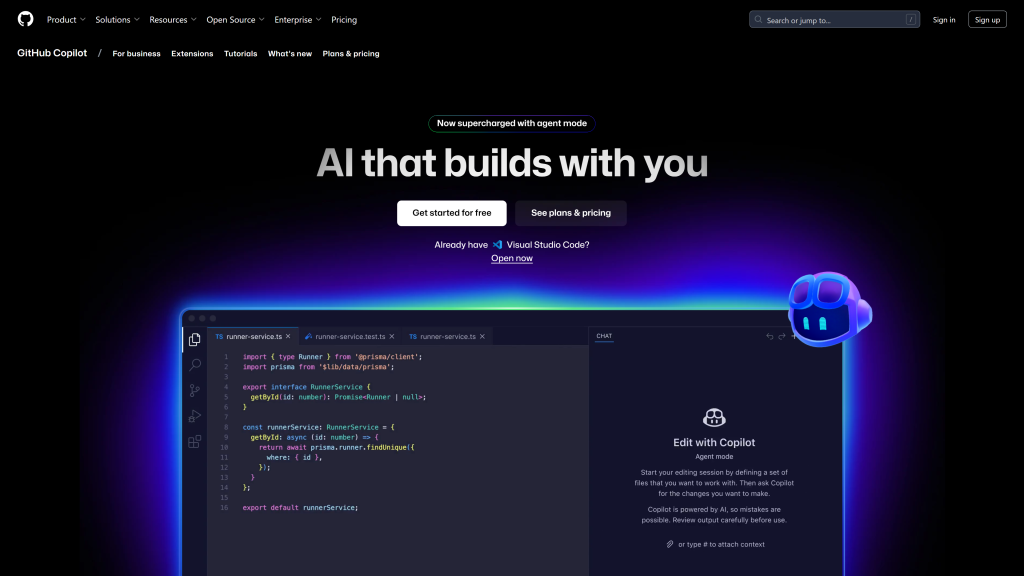
You need a coding assistant that thinks ahead and understands your workflow.
So, go for GitHub Copilot’s Free Tier, which delivers real-time AI-powered code completions. It’s capable of transforming how you write and debug code.
Due to its OpenAI’s Codex, GitHub Copilot seamlessly integrates with popular IDEs like Visual Studio Code, adapting to your coding style and project needs.
Whether you’re writing Python, JavaScript, or Go, Copilot suggests entire functions, reducing repetitive tasks and speeding up development.
Unlike standard autocomplete tools, GitHub Copilot still predicts logic structures. That makes it invaluable for beginners and experienced developers.
Overall, if you want an intuitive, free AI coding companion, GitHub Copilot is an excellent choice.
Key Features
- AI-driven code completions based on context.
- Supports multiple languages, including Python, JavaScript, and Ruby.
- Works seamlessly with IDEs like Visual Studio Code.
- Free for students and open-source developers.
| Pros | Cons |
| – Smart, context-aware code suggestions. – Works smoothly with top IDEs. – Ideal for all skill levels. | – Free plan has limitations. – Requires an internet connection. – Tied to GitHub and OpenAI. |
2. TabNine – Best for Multilingual Support
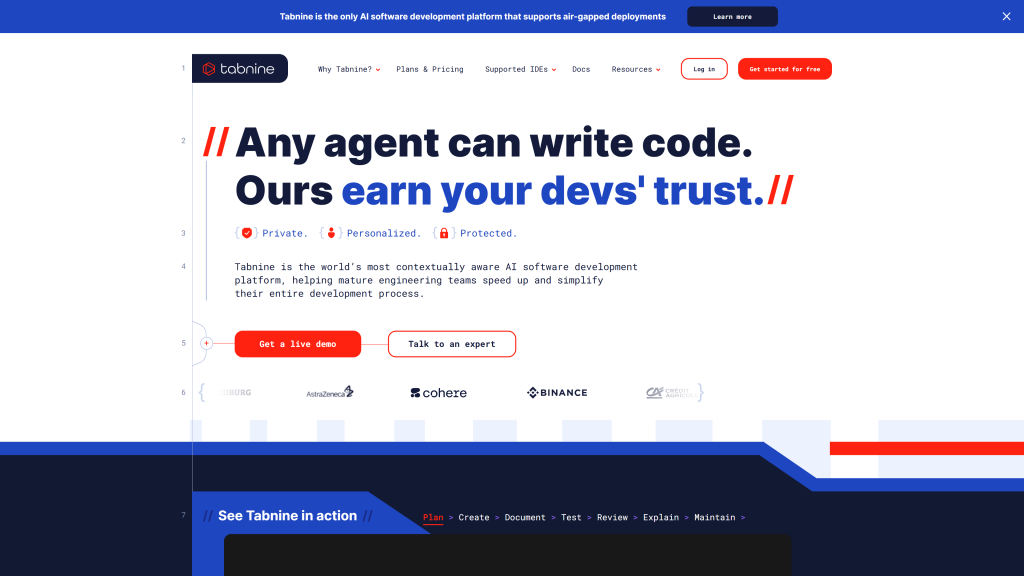
If you work across multiple programming languages, TabNine’s Free Version is a must-have. It suits developers who need language-agnostic assistance.
Notably, you will like it more because of the AI-powered code completions in over 20 languages, including Python, Java, and C++.
Unlike GitHub Copilot, TabNine prioritizes privacy with local model options, ensuring security for sensitive projects.
Additionally, it integrates effortlessly with IDEs like VS Code, IntelliJ IDEA, and PyCharm while maintaining lightweight performance.
Whether coding in various languages or needing an efficient AI-driven assistant, TabNine boosts productivity without slowing down your workflow.
Key Features
- Supports 20+ programming languages, including C++, TypeScript, and Java.
- Works with major IDEs like PyCharm and IntelliJ IDEA.
- Lightweight, ensuring smooth performance.
- Free plan includes basic auto-completion.
| Pros | Cons |
| – Excellent multilingual support. – Compatible with multiple IDEs. – Low resource consumption. | – Advanced tools require a premium upgrade. – Less context-aware than GitHub Copilot. |
3. Cursor AI – Best for Smart Debugging and AI-Powered Code Assistance
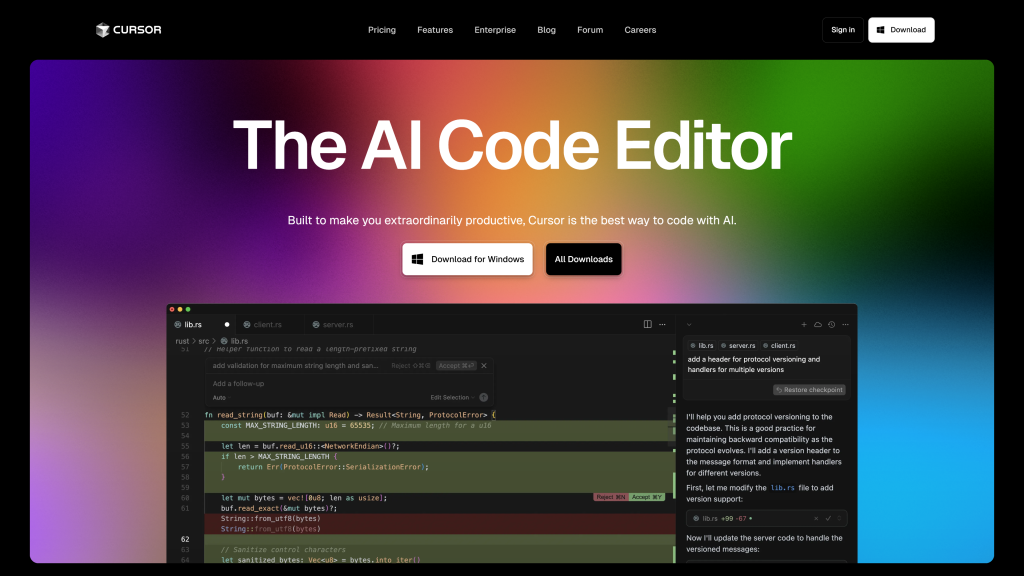
Does your current coding sidekick do more than autocomplete?
Cursor AI is designed for developers who need intelligence that really knows their code.
It doesn’t merely recommend snippets, but it also picks up mistakes, suggests context-aware fixes, and helps you troubleshoot before the wheels come off.
Whether you write in Python, C++, or JavaScript, Cursor AI cleans up your code with deep-learning models that capture your logic.
This is not another simple autocomplete tool, this assistant enhances your workflow by catching mistakes before they become a problem.
This is one to watch if you need an AI that will give you more than basic suggestions.
Key Features
- AI-powered error detection and debugging.
- Context-aware suggestions for cleaner, more efficient code.
- Supports Python, JavaScript, C++, and more.
| Pros | Cons |
| – Smart debugging that saves time. – Works across multiple programming languages. – AI-driven improvements that go beyond simple autocomplete. | – Requires an internet connection for full functionality. – Not as widely integrated as some competitors. – Advanced features may require a paid plan. |
4. Cody – AI-Powered Code Search & Navigation
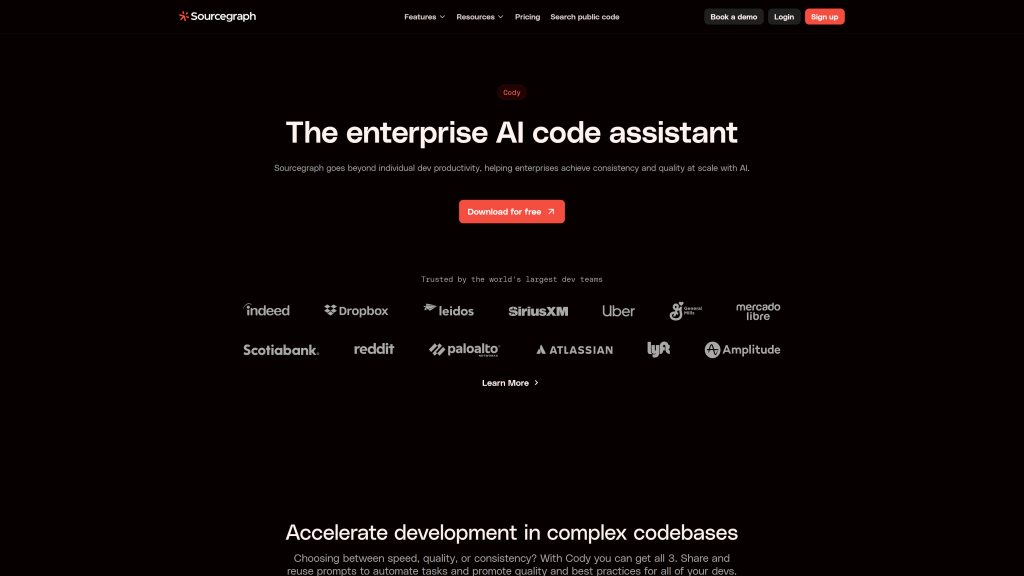
Cody AI makes digging through a massive codebase effortless.
No need to waste time scrolling through thousands of lines since with Cody, you can search for exactly what you need and instantly get back relevant snippets.
And it auto-generates documentation as well, so it’s a godsend for enterprise projects with a lot of dependencies.
If you’re working on a corporate-scale system, maybe an open-source project, Cody helps make navigating and developing smoother.
It makes life easier for those looking for lost functions or figuring out legacy code.
Key Features
- AI-powered search for instant code retrieval.
- Automated documentation for large codebases.
- Optimized for enterprise-scale projects.
| Pros | Cons |
| – Rapid code search that saves hours. – Automatically generates documentation for better organization. – Perfect for large, complex projects. | – Not as useful for smaller projects. – Enterprise features may require a subscription. – Works best with well-structured repositories. |
5. Replit Ghostwriter – Best for Cloud-Based AI Coding
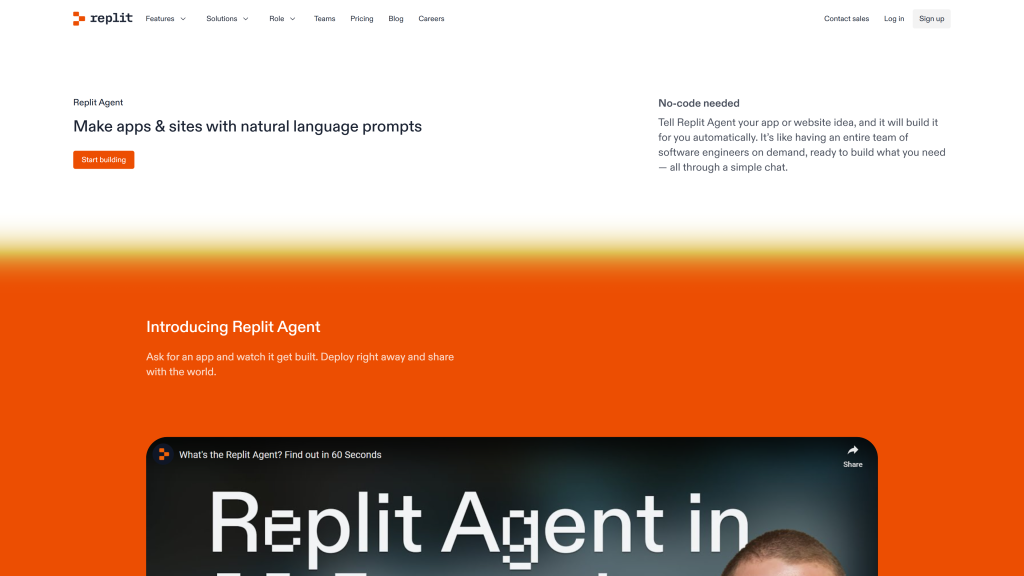
Replit Ghostwriter is a good option if you need a cloud-based coding assistant.
It’s ideal for remote teams and individual developers and offers real-time AI-generated code suggestions in an online collaborative space.
Multi-language support makes it more flexible while keeping your project in a multi-access state.
Additionally, Ghostwriter has a cloud-based workspace, unlike conventional local IDEs.
Therefore, it’s an appropriate choice for developers who seek in-the-moment support and effective team collaboration.
Key Features
- You may also create cloud-based codes that are suited for collaboration.
- Real-time code predictions generated by AI.
- Choose from a variety of languages and build anything.
| Pros | Cons |
| – Collaboration on the cloud with no friction. – Code suggestions with enhanced AI. – Great for remote teams. | – Sub-par experience in offline development. – The ability to use advanced AI tools sometimes requires a paid plan. |
6. Kite – Best Python Developers
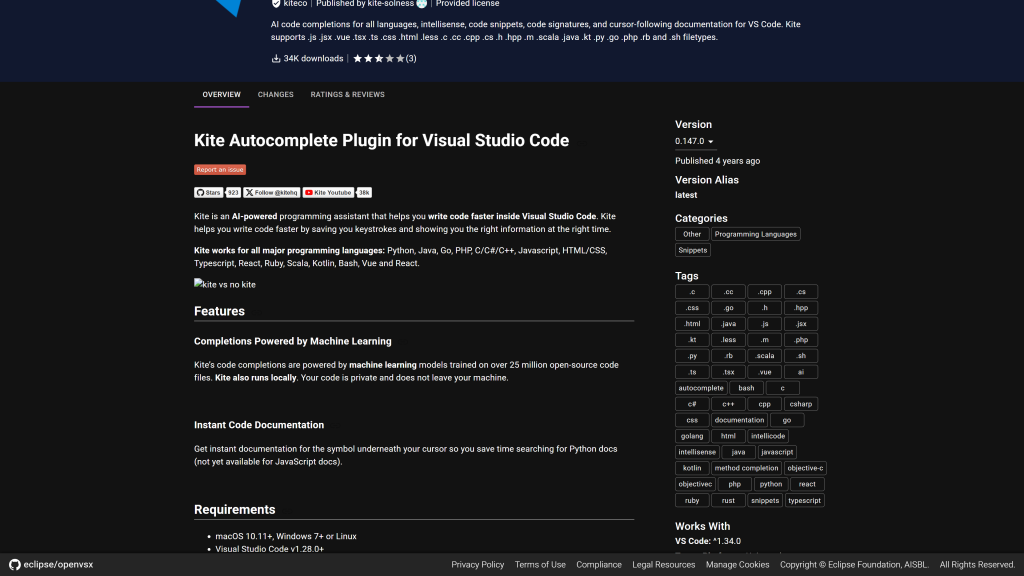
For a Python developer, Kite is a powerful AI-enabled coding assistant.
Unlike more general-purpose coding aids that offer similar functionality, Kite is optimized specifically for Python.
Further, it integrates advanced, context-aware code completions and function documentation pop-ups.
Kite incorporates well-liked IDEs such as PyCharm, VS Code, and Atom, providing an enriched development experience.
This helps ensure your code is correct to do this faster. Moreover, Kite fits nicely for creating web frameworks, data science apps, or machine learning utils.
Also, Kite is available offline, and you get access to basic features for free, making it another solid option if you’re a Python coder and want a smart, AI-driven assistant.
Key Features
- Pypl to the utmost – vicious code completion.
- Travel time for learning an inline function.
- Functions without being connected to the Internet.
- Free with mainstream AI Coding features
| Pros | Cons |
| – Tailored for Python development. – Provides inline code explanations. – Free with essential features. | – Limited support for other languages. – No collaborative features. – Requires IDE integration. |
7. Amazon Code Whisperer – Best for AWS Developers
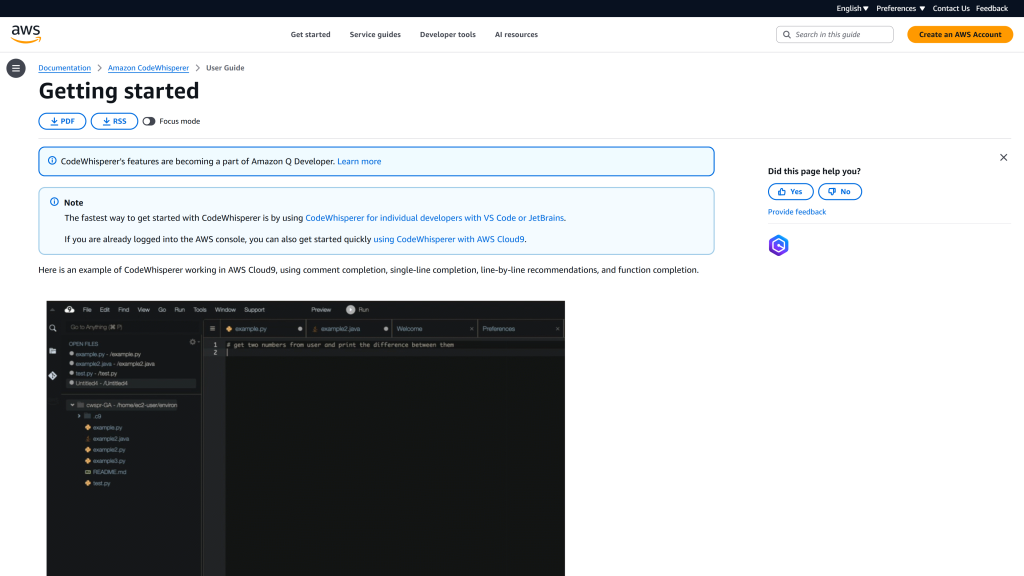
For users who are developers within Amazon’s looser boundaries, the AI coding assistant, CodeWhisperer can be of tremendous help.
It helps developers according to the need such as with cloud-native development, serverless applications, and infrastructure-as-code projects.
Clearly AWS CodeWhisperer is indispensable for Amazon Web Services users. It supports multiple languages such as Python, Java, and Javascript.
Furthermore, there are security suggestions which it provides to prevent the developers from incurring vulnerabilities.
Key Features
- AI-powered code suggestions optimized for AWS SDKs and libraries.
- Built-in security recommendations to prevent vulnerabilities.
- Supports Python, Java, JavaScript, and more.
- Free for individual developers.
| Pros | Cons |
| – Optimized for AWS services. – Includes built-in security scanning. – Free for individual users. | – Limited use outside AWS projects. – Requires familiarity with AWS tools. – Focused mainly on cloud development. |
8. Codeium – Best for Unlimited Free Coding Assistance
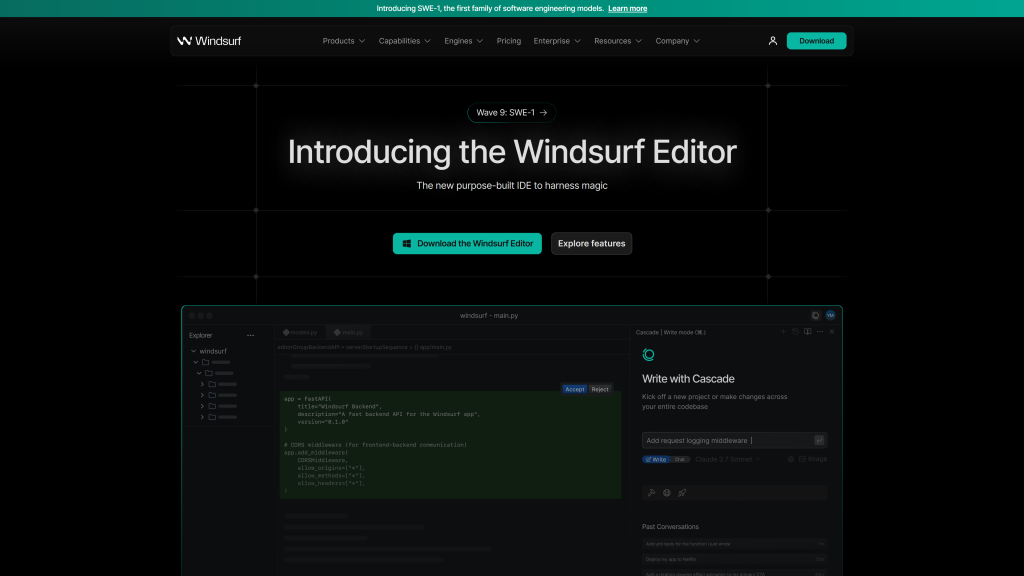
If you are in need of an AI coding assistant that doesn’t have to contend with usage restrictions, Codeium is your best bet too.
Also, Codeium prides itself on providing limitless free code completion as well as usage without restraint by restrictions.
Working with more than fifty programming languages and all the popular IDEs such as VS Code, IntelliJ, JetBrains, it integrated Python, Java, C++, TypeScript, and so on.
In short, Codeium done better than no other. It has smart code completion, function suggestions and free API documentation provided by artificial intelligence.
Key Features
- Free, unlimited code completions for all users.
- Supports 50+ programming languages, including Python and JavaScript.
- Works with IDEs like Visual Studio Code and JetBrains.
- Lightweight and responsive for smooth development.
| Pros | Cons |
| – Completely free with no hidden costs. – Works across major IDEs. – Supports a wide range of programming languages. | – Lacks some advanced features found in paid tools. – Relatively new compared to older AI coding assistants. – Limited customization options. |
9. Ponicode
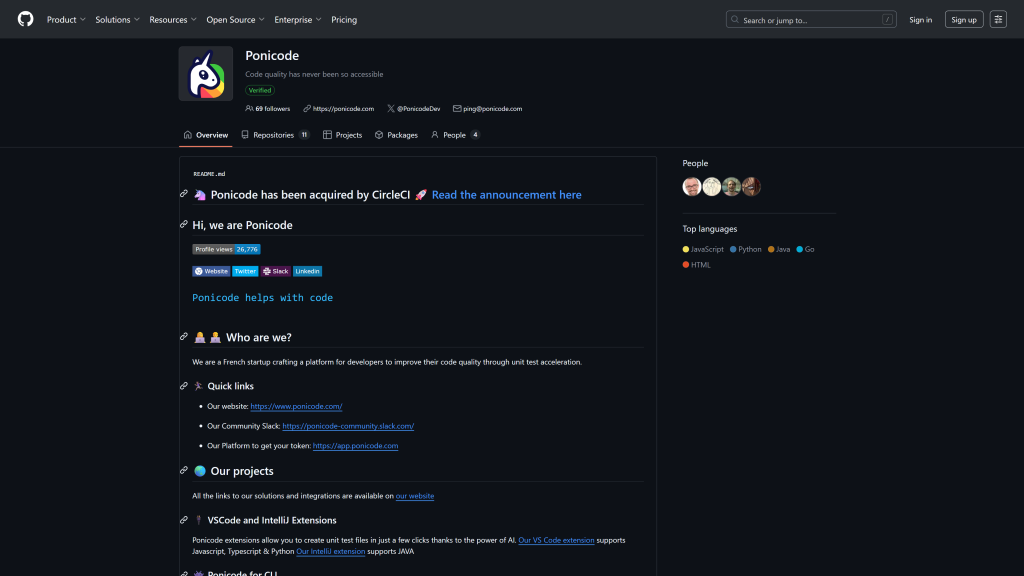
Are you a TDD-oriented developer or just looking for a way to quickly generate a unit test? The Ponicode is a gamechanger.
In contrast to AI assistants that primarily handle generic code completion, Ponicode is an AI assistant for automatically generating unit tests.
It integrates with IDEs such as VS Code and works with several programming languages, such as Python, Java, and JavaScript.
Beyond that, the Ponicode still assists developers in identifying edge cases, increasing test coverage, and optimizing testing processes for better code reliability.
Key Features
- AI-powered unit test generation for multiple languages.
- Detects edge cases and suggests test improvements.
- Integrates with platforms like GitHub and Bitbucket.
- Free tier available for small-scale projects.
| Pros | Cons |
| – Reduces time spent on manual testing. – Supports multiple programming languages. – Improves overall code quality. | – Free tier has limited test coverage. – Premium plan required for larger teams. |
Conclusion
AI powered coding editors have changed the world of software development, offering a significant boost in productivity, lowered error rates, and streamlined working processes.
The best AI for coding can make a significant difference for a beginner or an experienced software developer.
If you’re looking for free solutions, GitHub Copilot (Free Tier) and Codeium come powered by AI and provide powerful code-writing help.
On the other hand, the TabNine has polished multilingual support. Coincidentally, the same applies to Cursor AI, if you prioritize debugging as well as more intelligent help.
On the premium side, Replit Ghostwriter and Amazon CodeWhisperer bring cloud-based cooperation and AWS integration respectively.
As to the start-up test generator segment, Ponicode can create tests automatically, saving you a precious few seconds.
In the end, your choice should be based on your needs. Remember that any tool from the above is ready to help you write code more effectively and faster than ever.
Also Read:
- Best Keyboard for Coding: Top Mechanical & Ergonomic Picks
- Best Monitor for Developers: Upgrade Your Coding Setup